Remote working has never been more in fashion. Each year, more companies worldwide incorporate remote working into their daily operations. There are several macro trends fueling this shift. First, there was the desire to reduce our carbon footprint and slow climate change, and now, with COVID-19 forcing workers across the globe to self-isolate and work from home, remote working has never been more relevant.
Much has been written, especially of late, as to how we can maintain productivity while working from home. However, most stats and articles cover remote working from an in-house perspective, while outsourcing services to remote companies is still a challenge for customers. It’s especially challenging if it means working with teams, located on different continents, in different time zones and cultures. One of the first questions we, at Star, get from our prospective customers is, “How do we make sure that these factors don’t negatively impact our cooperation? How can we make sure we get the job done successfully?” Being a global company with many locations and customers all around the world, we’re happy to share our 10-year experience of successful collaboration with remote teams.
First, let’s take a look at some common fears customers may have about working with remote teams. Then we’ll look at how to deal with these challenges and create a good foundation for a successful remote-working relationship.

What can go wrong?
Communication problems
Team management within complex projects is often a very challenging task, even when you have a quick, physical access to all team members. Managing teams remotely is much tougher. Miscommunication, team frustrations, not being able to come and talk directly to whoever you need, time difference — all of these can become deal-breakers.
Lack of visibility
If you’re not there to see and control each person’s every move — how do you even know what’s going on? How can you trust that the project is moving in the direction you want and need it to move? How do you ensure that the money you allocate for this project is well-spent?
Previous experience
It doesn’t even have to be your own bad experience. You might have heard someone else’s horror story about dealing with unprofessional vendors on the other side of the globe, and how it resulted in lost money, time, patience, or all of the above. Just one such story is enough to make you wary of entrusting an important project, to a company “far, far away”.
It’s important to point out that these fears are not entirely unfounded. They can (and often do) become a problem and even result in projects going very wrong.
However, there are recipes, tools, and techniques to make sure that none of them derail your project. Star has a successful track record and happy customers to prove that we know what we’re talking about. And as avid promoters of remote working, we’re happy to share our experience with the world.

Making it work
Let’s split the recipe for remote collaboration into three main areas: management, technical and people setup. All of these are equally essential for success and can be managed and/or controlled by both a customer and a service provider.
Management setup
- Set up a meeting schedule convenient for everyone. Regular and efficient syncs (standups, planning sessions, demos), are vital for making sure that all participants, no matter where they are physically located, are on the same page. Work out a schedule that everyone feels comfortable with (for instance, for the US, meetings can be shifted to the morning, and for Europe to the late afternoon or early evening).
- Connect offline: allocate time and budget to meet as often as possible (current circumstances set aside), especially for critical events: workshops, planning sessions, key demo sessions. No online community can genuinely thrive without offline communication. That’s why, working with our customers, we make sure that we have offline events to get everyone together. And we always try to make at least some of this offline time unofficial and fun.
- Thoroughly prepare for meetings. In our experience, remote project meetings can often be even more efficient than offline ones, but they do require better preparation. Nothing extraordinary: follow the same meeting etiquette as with any project, just do it for every meeting. If you’re the meeting organizer: send invites ahead, prepare, share and adjust the agenda, appoint a moderator, share meeting notes and next steps after each meeting and record important meetings for those who can’t participate.
- Prepare regular reports (including time tracking reports, when needed) for different stakeholders. We have a hard-and-fast rule: “Never miss a report,” even if there’s little progress. And, if there are blockers/risks to discuss, we always follow up a report with a meeting. You can’t just raise a concern without acting upon it immediately.
- Set up informal “end-of-the-day” updates for team members in different timezones. It’s essential for everyone to be on the same page and feel included.
- Allow the remote team to be more independent and own the whole product piece rather than splitting front-end and back-end, or design and engineering/testing.
- Set up communication etiquette: 1) all parties need to agree to follow the same rules regarding response time for different situations; 2) agree on mention rules for Slack (@channel, @here, @person) and ensure they are understood and followed.
- Set up weekly “All hands” meetings with information about stats, new releases, goals, feedback, and technical updates.
Technical setup
- Set up a good internet connection (for all the parties involved). Although this sounds obvious, it’s still the number one cause of frustration in remote working. We invest a lot in our meeting room equipment to make sure that all our online meetings and video conferences run smoothly. No one should spend half of the meeting playing “Conference Call Bingo”.
- Make the most use of online project management, chat and collaboration tools. Here are just a few of the ones we use at Star:
- Collaboration tools: Jira/Confluence, Miro, ProductPlan, Gitlab, Notion.
- Video conferencing software: Zoom, Skype for Business (as mentioned before: agree with all the participating parties and record important meetings for those who can’t attend).
- Chat: Slack.
- Set up your Slack correctly (timezone settings, profile details); this will make everyone’s life much easier. Use Worldtimebuddy for a quick timezone check.
- Set up multiple timezone views in Google calendar, as well as “out of office” hours — this will allow you to use the “free time slot” finder.

People setup
- Get to know each other. Just as you would offline. A professional relationship can’t survive without seeing and understanding the people behind it. Find time to discover who you are working with, what makes them tick, and vice versa — all of this will help you get the most out of your collaboration.
- Make time for small talk: Again, just as you would offline. It’s not only a key to getting to know the people behind your screen, but a great way relieving tension (if any) and preparing for the serious, productive talk.
- Invest time in deep conversations, especially during your informal, offline get-togethers. That’s how you can build great relationships and trust.
- Create virtual watercooler channels in Slack. Yes, just like you would offline and for the same reasons.
- Use video-conferencing during all of your meetings: this ensures mindful presence and doesn’t let you or anyone else gets distracted. Also, make sure that you show your face (and see everyone else) on their profile pictures. This helps to personalize any conversation/chat and erase one more virtual wall between you and your remote teams.

Unexpected findings
- The time difference can actually ADD efficiency and buy extra time. This is something we regularly use to our advantage. For example, the team in Europe starts the task during the day, discusses it in the evening with teammates in the US, who then continue working on it while Europe is sleeping. By the time Europe wakes up, they’ve already got the feedback to work on. So it becomes almost 24×7 — “The sun never sets on the B̵r̵i̵t̵i̵s̵h̵ Star empire.” Remember — this is not a must. Don’t oversell this “secret weapon” as a service company, and don’t expect it as a given if you are a customer. However, with the right partner, this approach can really help your project.
- You may end up improving and streamlining processes while working remotely and managing time differences. On one project, we ended up creating FAQs for support teams and started rotating members of the team “on duty”. Plus, with DevOps around the globe, no one needs to have their sleep disrupted for emergency server issues.
- Going from a synchronous to an asynchronous mode of collaboration helps to boost productivity and attract the best talent. “A remote work environment should encourage performance — not presence” (Neil Patel). You should be looking for high-performers who can get things done. It’s something we always focus on during the hiring process as well: excellent team and interpersonal skills.
You’ll see that most of these suggestions are simply good practice, not initiatives limited to remote collaboration. So they can’t even be considered overhead or cause extra effort. They will make any project more efficient (and sometimes more fun to work on). And, in the case of remote projects, their importance grows significantly.
Good luck with applying these in your projects, and please, feel free to share some of your tips and tricks for making “remote” working work with us!